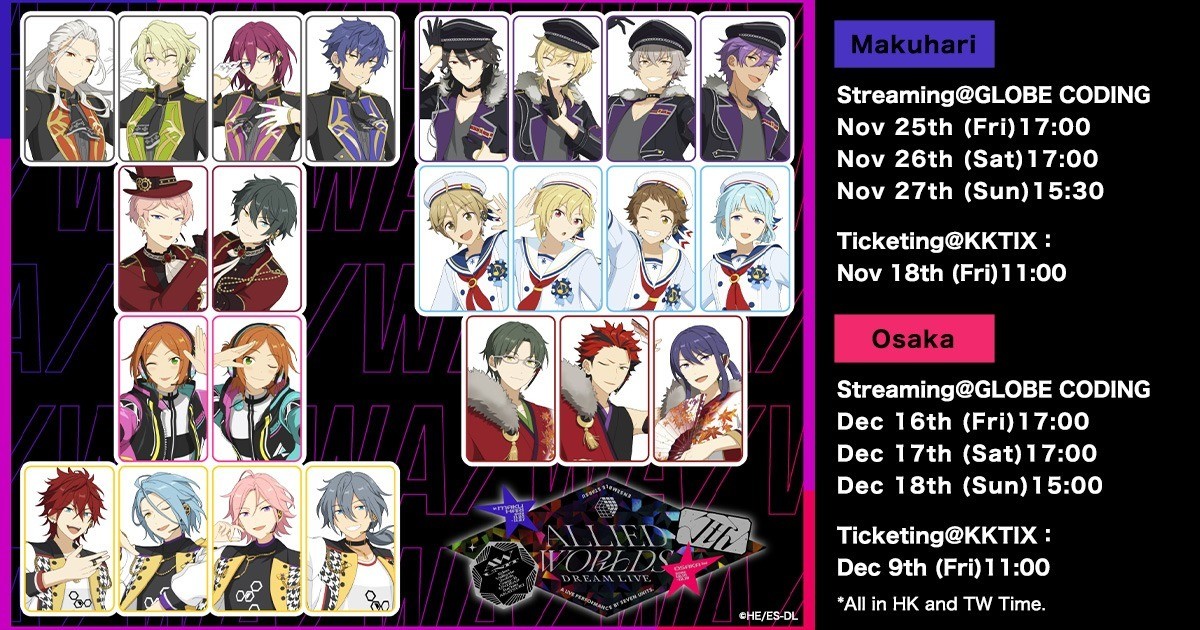For English, please click here to jump to the English section.
「Ensemble Stars!! DREAM LIVE -7th Tour "Allied Worlds"」將舉行線上直播活動!
備受期待的7th tour,將有Cosmic Production旗下的 4個組合、Eden、Valkyrie、2wink 和 Crazy:B,以及Rhythm Link旗下的3個組合、UNDEAD、Ra*bits 和 紅月。
請透過GLOBE CODING盡情欣賞7th Tour!
◆節目資訊◆
直播時間(香港/台灣標準時間):
<幕張公演>
2022年11月26日(六)17:00開演
節目重溫時段(香港/台灣標準時間):
【11月26日場次】 由12月02日(五)23:00至12月03日(六)22:59為止
網絡直播官方網頁
視聽平台Globe Coding客戶服務網頁
◆節目不設中文字幕。
◆本節目無法於中國大陸、俄羅斯,以及北朝鮮進行直播。即使購買了門票,如果您居住在上述國家或地區也無法觀看。
◆購買【11月26日場次】僅能在節目重溫期間觀看11月26日場次的節目重溫。
◆視聽連結及直播編碼(LIVE Code)會於購票後寄到您的電郵,及顯示於「我的票券」。
票價: 港幣250元 / 新台幣850元
(港幣交易 KKTIX 將額外收取每張門票$8的平台服務費用)
台幣購買→請點選此處
門票開售時間(香港/台灣標準時間):
<幕張公演>
【11月26日場次】 由11月18日(五)11:00至12月03日(六)20:00為止
◎購票方式說明
- 本節目網站購票僅接受會員購買,購票前請先"加入會員"並需完成"電子郵件地址"驗證,以便進行購票流程,建議可於會員"設定"中的"報名預填資料"先行存檔「姓名」和「手機」,可減少購票時間快速進行下一步。
- 為了確保您的權益,強烈建議您,在註冊會員或是結帳時填寫的聯絡人電子郵件,盡量不要使用Yahoo或Hotmail郵件信箱,以免因為擋信、漏信,甚至被視為垃圾郵件而無法收到『訂單成立通知信』。
- 訂單成立通知信可能因其他因素未能寄達,僅提供交易通知之用,未收到訂單成立通知信不代表交易沒有成功,又或是刷卡付款失敗,請於付款期限之內再次嘗試刷卡(即便收到銀行的授權成功的簡訊或電子郵件),若訂單逾期取消,則表示訂單真的沒有成立,請再重新訂購。一旦無法確認於網站上的訂單是否交易成功,請至會員帳戶的"訂單"查詢您的消費資料,只要是成功的訂單,皆會顯示您所消費的票券明細,若查不到您所訂購的票券,表示交易並未成功,請重新訂票。
- 僅限KKTIX網站購票,需加入會員,每位KKTIX會員限購1張
- 付款方式:信用卡(VISA/MASTER/JCB/AMEX)
- 為強化信用卡網路付款安全,KKTIX售票系統網站導入了更安全的信用卡 3D 驗證服務,會員購票時,將取得簡訊驗證碼,確保卡號確實為持卡人所有,以提供持卡人更安全的網路交易環境。信用卡3D驗證流程為何?
◎注意事項
- 請勿於拍賣網站或是其他非KKTIX正式授權售票之渠路、網站購票,除可能衍生詐騙案件或交易糾紛外,以免影響自身權益,若發生無法視聽或是其他問題,主辦單位及KKTIX概不負責。
- 票券售出恕不接受任何退票、退款。
- 本節目無法於中國大陸、俄羅斯,以及北朝鮮進行直播。如果您居住在上述國家或地區請勿購票,訂單一旦成立,恕不接受取消及退款。
- 非KKTIX因素,例如消費者的設備或網路因素等狀況造成無法觀看,主辦單位及KKTIX概不負責,且恕不接受退票、退款。
- 節目不設有字幕。
- 購買【11月26日場次】僅能在節目重溫期間觀看11月26日場次的節目重溫。
- 視聽連結及直播編碼(LIVE Code)會於購票後寄到您的電郵,及顯示於「我的票券」。
- 購票前請詳閱注意事項,一旦購票成功視為同意上述所有活動注意事項。
◎如何觀賞直播影片
- 由於現場直播,音質或畫質有可能受到信號干擾。敬請見諒。
- 此演出只作私人觀賞用途,不可以作商業用途之公開播放。
- 非KKTIX因素,例如消費者的設備或網路因素等狀況造成無法觀看,主辦單位及KKTIX概不負責,且恕不接受退票、退款。
- 因手機裝置有機會出現有版本不相容狀況,KKTIX強烈建議使用電腦觀賞,請確保在播放期間可使用電腦+瀏覽器觀賞,若因無法使用電腦而無法觀賞請勿購票,購票後恕無法因此申請退票或退款。
-
觀看方式
①完成購買後,消費者會收到記載有「視聽連結(「前後兌換」的按鈕)+直播編碼(LIVE Code)」的信件
②請按下「前後兌換」的按鈕,連結主辦單位(Globe Coding)的視聽頁面。
③進入主辦單位(Globe Coding)的視聽頁面後,請輸入您的直播編碼(LIVE code),如下圖。

④輸入直播編碼(LIVE code)後,您會看到視聽頁面。
⑤於開演前30分鐘,視聽頁面會顯示「開始播放」的按鈕。
⑥按下「開始播放」,會出現播放器。然後,請稍候節目的開演。
- 如果於開演30分鐘以前進入畫面,視聽頁面上只顯示節目資訊,並不會出現播放器。
- 有關視聽平台Globe Coding的咨詢或系統建議,請細閱視聽平台Globe Coding客戶服務網頁
- 主辦單位(Globe Coding)的視聽頁面,亦可從「我的票券」裡的「入口及專屬密碼」進入。
- 完成購買後,消費者將收到訂單成立通知及「視聽連結+直播編碼(LIVE code)」的信件,如在付款完成後30分鐘內未收到信件,請盡快來電詢問KKTIX客服02-2752-2836
- 每購買一張,即會收到一組獨一的【直播編碼(LIVE Code)】,每個【直播編碼(LIVE Code)】皆不同,且同時僅能使用一個裝置觀賞,切勿外流。一旦外流導致無法觀賞,恕無法重新提供並且無法要求退票或退款。
- 購票前請詳閱注意事項,一旦購票成功視為同意上述所有活動注意事項。
The night session of「Ensemble Stars!! DREAM LIVE -7th Tour “Allied Worlds”-」 will be live streaming to overseas.
The highly anticipated 7th tour will feature 4 units from Cosmic Production, Eden, Valkyrie, 2wink, and Crazy:B, and 3 units from Rhythm Link, UNDEAD, Ra*bits, and AKATSUKI.
Please enjoy this 7th Tour in real time with GLOBE CODING!
◎Information
Date and Time(HK/TW Time):
@Makuhari
Saturday, Nov 26, 2022, start at 17:00
Achieve(HK/TW Time):
[For show on Nov 26] Start from Dec 2 at 23:00 to Dec 3 at 22:59
Live Streaming Platform – Globe Coding Customer Support
●The program does not have subtitles.
●THE STREAMING IS NOT AVAILABLE IN CHINA MAINLAND, RUSSIA & NORTH KOREA. Even if you purchased a ticket, you cannot watch it if you live in these countries or regions.
●Please note that the achieve period of the show on Nov 26 is only for the audiences who purchased the show on Nov 26.
●The URL of Globe Coding’s live streaming page and LIVE Code will be sent immediately by email, or shown in ‘’My Ticket‘’.
Ticket Price: HKD$250 / NTD$850
Purchase in NTD please click.
Ticketing(TW/HK Time):
[For Makuhari Show on Nov26] Start from Nov 18 at 11:00 to Dec 3 at 20:00(HK/TW)
◎Notices on ticket purchase
- The event is only available for KKTIX members. Before you buy the ticket, please sign up and verify your email address. Besides, you can fill up your name and mobile number through Member's Settings in advance to speed up your purchasing process.
- In order to sign up successfully and avoid missing the notification email, we suggest that when you sign up or fill up your email address, please use other emails except for Hotmail and Yahoo mail.
-
How to make sure my order is completed?
- Check "My tickets" to confirm your order
- Whether your credit card authorization is successful or not, please check the order status on "My Tickets".
- The order confirmation email probably will not be received for some reason, but it's only for notice, so please check your order status on "My Tickets" if it’s successful.
- Please re-purchase the ticket if you cannot find your order on “My Tickets.”
-
How to purchase a ticket on KKTIX
- Sign up
- Payment method: Credit card(VISA/MASTER/JCB/AMEX)
◎Precautions
- Do not purchase tickets on auction websites or other channels or websites that are not officially authorized by KKTIX.
- Tickets sold do not accept any refunds or refunds.
- THE STREAMING IS NOT AVAILABLE IN CHINA MAINLAND, RUSSIA & NORTH KOREA. Even if you purchased a ticket, you cannot watch it if you live in these countries or regions.
- The organizer and KKTIX are not responsible and will not accept refunds or refunds for any problem on consumers’equipment or network.
- The program does not have subtitles.
- Please note that the achieve period of the show on Nov 26 is only for the audiences who purchased the show on Nov 26.
- .The URL of live streaming page and LIVE Code will be sent immediately by email or shown in "My Ticket".
- Please read the precautions carefully before purchasing the tickets. Once the tickets are successfully purchased, it is deemed that you agree to all the precautions for the above activities.
◎How to watch
- Due to live broadcasting, the sound quality or picture quality may be affected by signal interference.
- This performance is for private viewing only, and cannot be used for public broadcast for commercial purposes.
- The organizer and KKTIX are not responsible and will not accept refunds for any problem on consumers’ equipment or network.
- Due to the possibility of version incompatibility on the mobile device, KKTIX strongly recommends using a computer to watch. Please make sure that you can use the computer + browser to watch during the show. If you cannot use the computer and cause trouble to watch the show, please do not purchase the ticket. After purchasing the ticket, no refunds will be accepted for this reason.
-
How to watch
①After completing the purchase, you will receive an email with Live Streaming link ("Click to watch the show" button) and LIVE Code
②Please click the button of "Click to watch the show" to link to the Live Streaming page of Globe Coding.
③After entering the Live Streaming page of Globe Coding, please enter your LIVE code, as shown below

④After entering the LIVE code, you can enter the page.After entering the LIVE code, you can enter the page.
⑤Start from 30 minutes before the show starts, this page will display the "Start" button.
⑥Click "Start", the player will appear. Then, please wait for the show starts.
- If you enter the page before the 30 minutes before of the show start, the program information will be displayed on the page only, and the player will not be shown.
- For any question or system suggestions about Globe coding platform, please read the following website
Live Streaming Platform – Globe Coding Customer Support - You can also enter Globe Coding’s live streaming page from the Password box in‘’My Ticket ‘’.
- After completing the purchase, you will receive 2 emails, one is the order confirmation email and the other one is the email with your unique LIVE Code and Globe Coding’s live streaming URL. If these email are not received within 30 minutes after the payment is completed, please call KKTIX customer service as soon as possible 02-2752- 2836
- Every time you purchase a ticket, you will receive a unique [LIVE Code], and you can only use one device to watch at the same time, please do not share to the others. Watching problems due to sharing the LIVE Code, LIVE Code cannot be issued again and refund will not be accepted.
- Please read the precautions carefully before purchasing the tickets. Once the tickets are successfully purchased, it is deemed that you agree to all the precautions for the above activities.